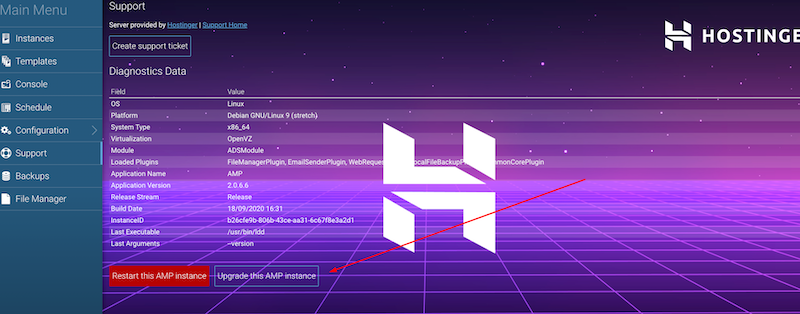You can update individual game instance to the latest version by logging into your panel and clicking on Manage button on wanted instance.
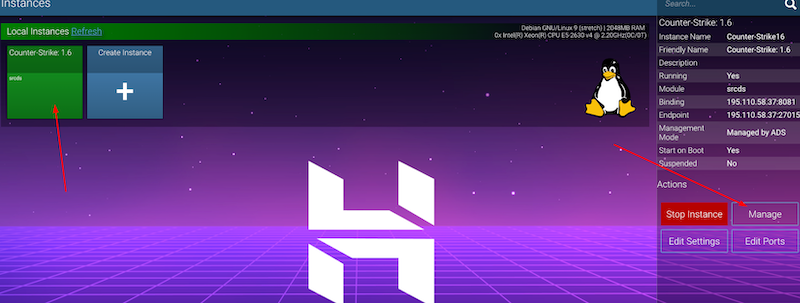
After that, Stop the instance and Update button will appear. Click on Update button and wait for the update process to finish.
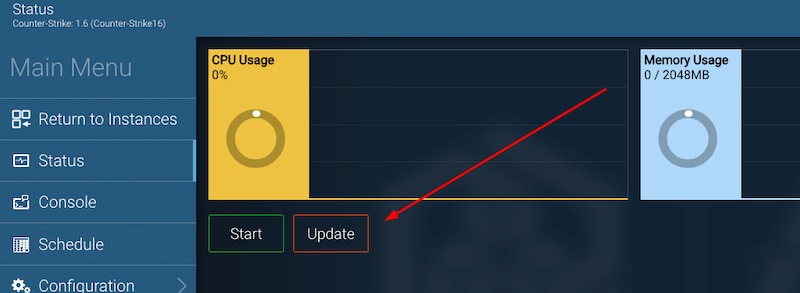
If needed, you can update your game panel to latest version by logging into your panel and navigating to Support Tab and clicking on Upgrade this AMP instance.